Custom Data Connectors
In the last update MIRO Server was given a REST API, which (among other things) can be used to provide or retrieve scenario data from outside the app. With the next release we go one step further: MIRO now supports custom data connectors . This new feature enables the import and export of scenario data from within the app using custom implemented routines. With this you have the following advantages:
- With self-written data connectors you can support any data format and mechanism for import and export (as long as it can be implemented in R).
- Data can be processed as desired before import/export.
- Works not only for MIRO Server, but also for MIRO Desktop applications.
- Custom data connectors are seamlessly integrated into a MIRO application.
Example: Let’s assume the input data for a GAMS model should come from an external source, e.g. an ERP system. A custom data connector connects to that system and prepares the data to be compatible with MIRO. The user can now load the data directly from the ERP system via MIRO’s standard import dialog.
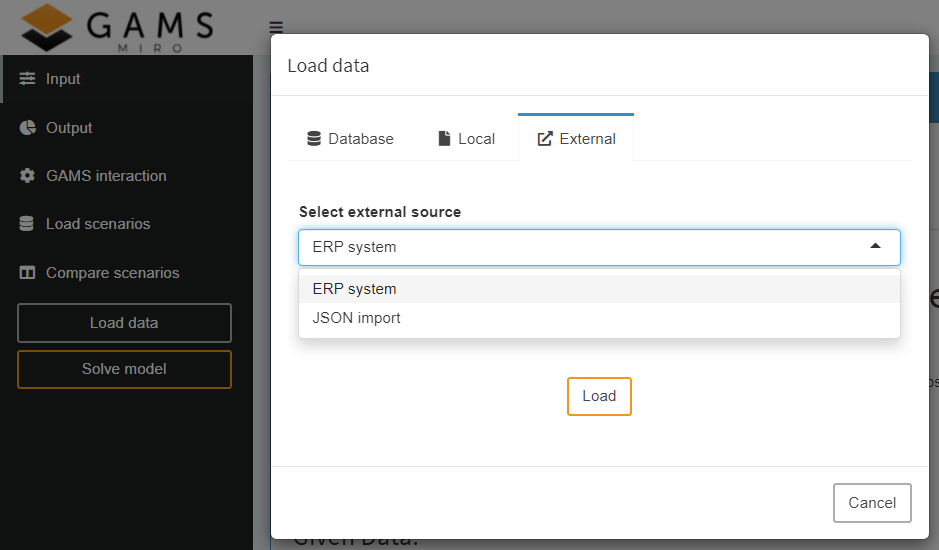
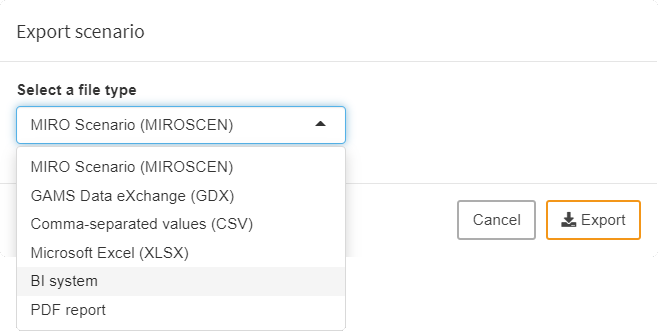
Signing MIRO Apps
Another novelty is that it is now possible to sign MIRO apps . This makes it easier for users to ensure that the MIRO app they are about to use has been created by a verified developer. While unsigned apps can always be installed on MIRO Desktop, MIRO Server administrators can optionally prohibit the addition of apps that are not signed by trusted developers.
Color Themes
Some users have expressed the wish to have more flexibility regarding the color style of a MIRO application. Since MIRO 2.2 you can therefore define custom stylesheets . With the current release we added 5 completely new color themes, which can be used besides the default theme. All themes are available in both light and dark mode and can be used with MIRO Desktop and MIRO Server . If you think there are other themes missing, let us know!
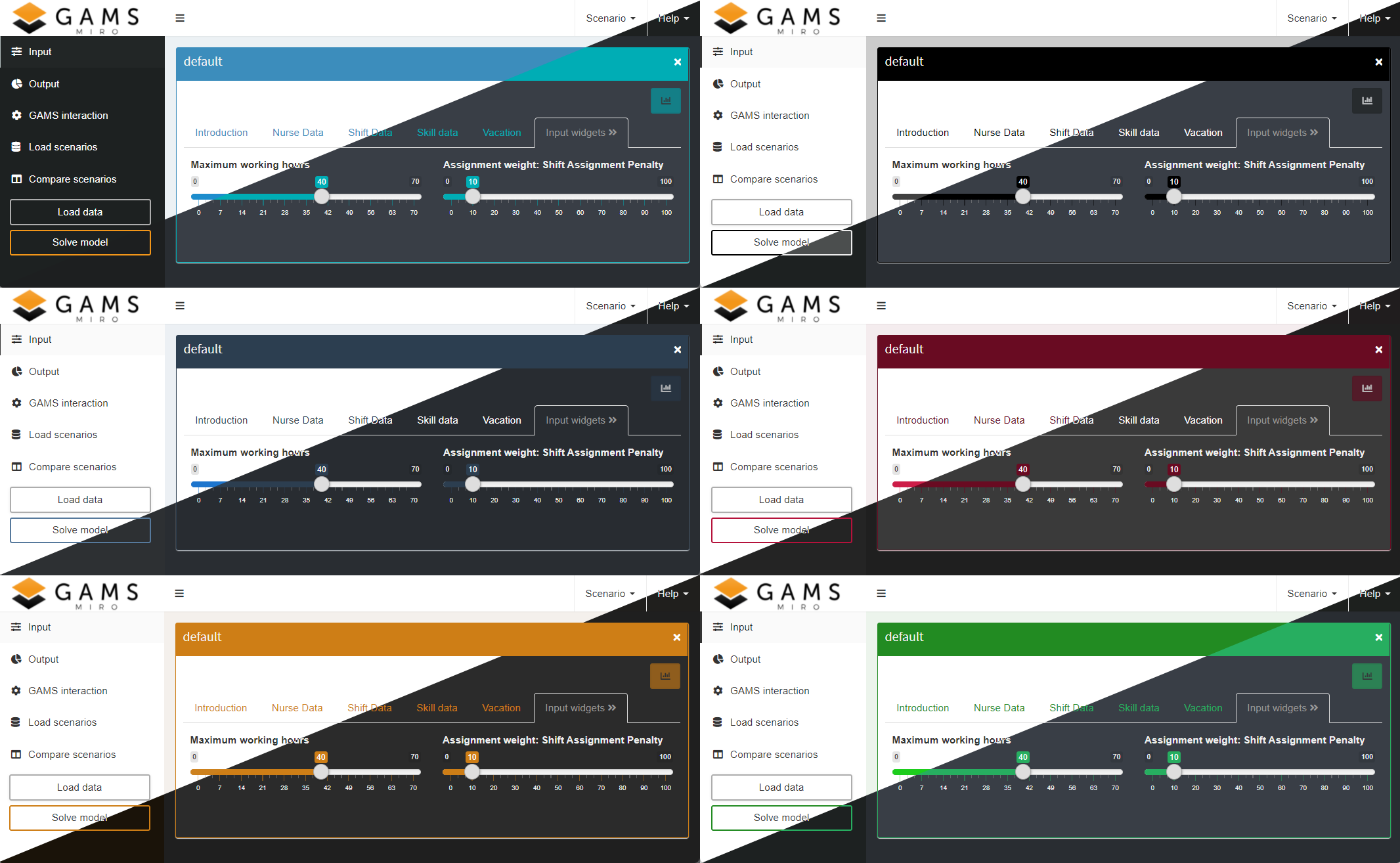
Check out the release notes to see all the other new features!
