Edit | Spelling |



|
|
Check for spelling mistakes in the current file.
If no text has been selected, the spelling check will start at the cursor location. When the check reaches the end of the document, it will continue at the start of the document. With text selected, the check will be limited to the selected text.
The default dictionary is American English, but a few other dictionaries are available in the Dictionaries directory of the GAMS system directory.
Spelling | Configure Show the spelling configuation dialog.
There are three options to check for spelling:
Spelling | Check This will check all words in the text
Spelling | Check Comments The check is limited to comments
Spelling | Check Strings The check is limited to strings; for GAMS files, the check is also applied to set associated texts.
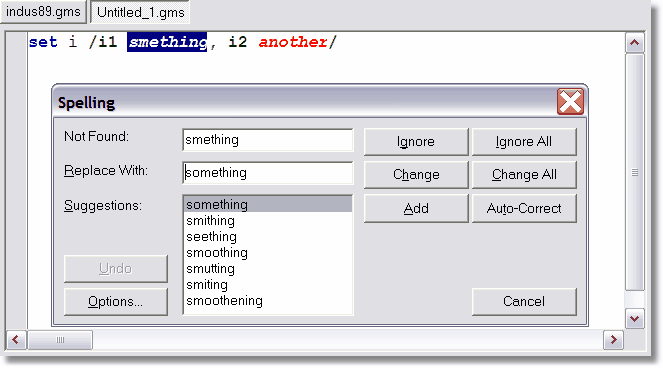 Spelling correction dialog
The screenshot above shows the spelling dialog with a set associated text selected for correction.
|