Edit source |



|
|
The TRNSPORT model will be opened in the editor, and the title bar of the edit window will show the complete file name. The model file and required data files, if any, are copied to the current project directory.
The edit window is organized as a tabbed notebook. The tabs allow you to navigate quickly between various files by clicking on the corresponding tab.
On the bottom of the main window you see 1:1. This indicates that the edit cursor is on line one, column one. This box will be updated as soon as the cursor moves to a different location. The next box does not show any text at this time. As soon as the file is modified, it will show 'Modified'. The next box shows 'Insert'; this indicates that any text entered in the editor will be inserted rather than overwrite existing text. Pressing the Insert key will toggle between Insert and Overwrite, and the shape of the text cursor will change. The last box will show additional information when moving the mouse over buttons, menu items etc.
The editor uses colors to differentiate between various syntactic elements of the language. The color scheme used depends on the file extension of the current file. By default, the editor recognizes '.gms' as the file extension for GAMS files. Additional file extensions can be identified as GAMS files; see Options | Editor.
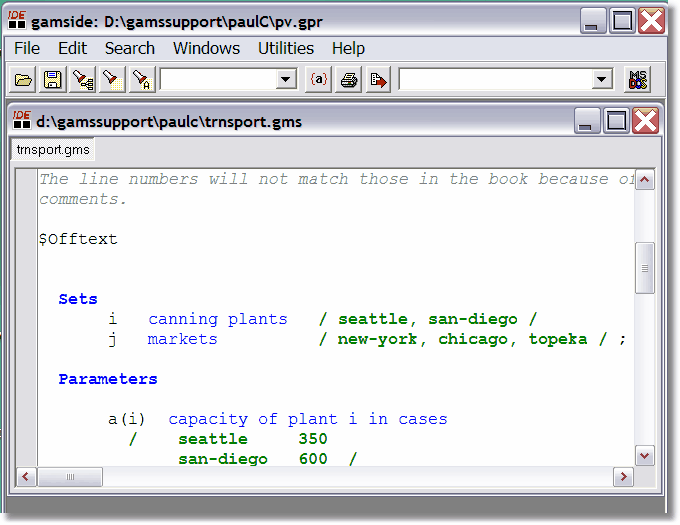 Edit window showing color syntax |