GAMSIDE Windows |



|
|
Many of the different windows, like the editor, listing file, charts etc are organized in a single window using tabed sheets:
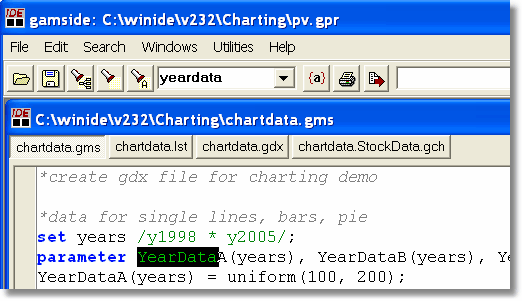 GAMSIDE main window with tabbed sheets
Above, we see the main window with the current project shown in the title bar of the window. The tabbed window below shows the filename of the active tab. A single mouse click on a tab will select the corresponding file for display. After a mouse click on chartdata.lst we see the listing file:
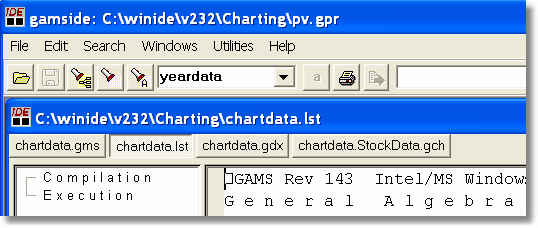 GAMSIDE showing listing file
|