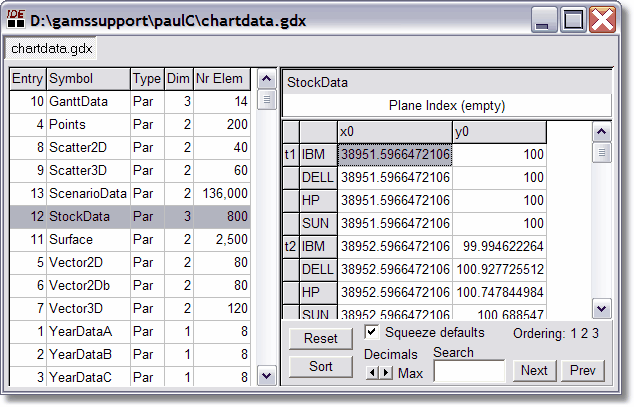Index order and filters |



|
|
When we reorder the view in the GDX data viewer, the changed order is also stored in the chart file:
Reorder the display of the Gantt data from: 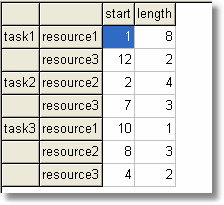 Original order
Using the mouse, move over the resource column, hold down the left button, move the mouse pointer over the task column and let go of the mouse button. This results in: 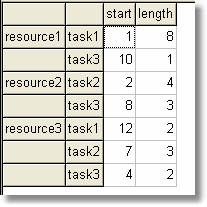 Order changed Creating the Gantt chart with this ordering adds a map entry to the chart file:
Moving one or more 'dimensions' to the plane index, we filter the data used for the chart:
Graphing StockData as a multi-line chart:( Chart | Three dimensions | Multi line) 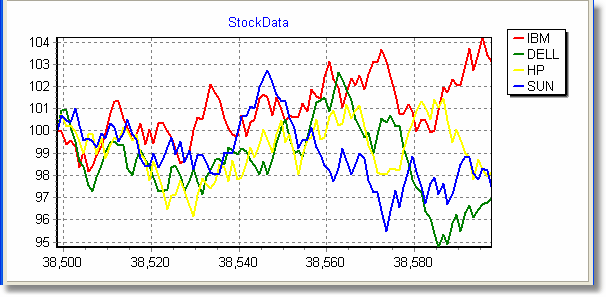 StockData without filtering
Now we select a filter for 'HP'; move the mouse pointer to the 'company' column, hold down the left mouse button, move the mouse pointer to the plane index and let go of the mouse button. In the plane index, select 'HP'.
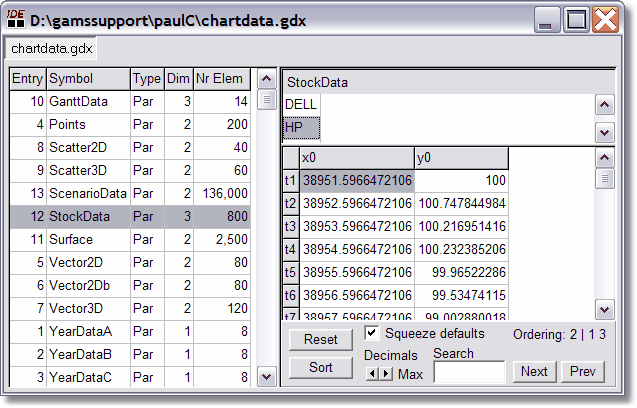 StockData with filter for HP
Make a single line chart for 'HP'; PopUp menu: Chart | Two dimensions | Function. This will result in the following chart:
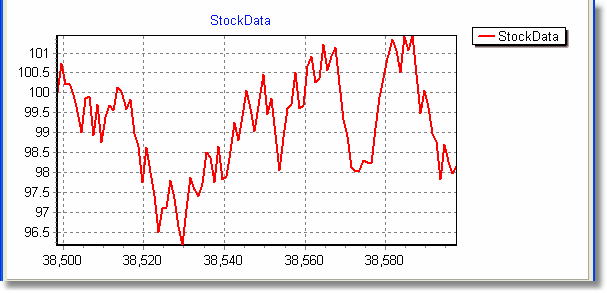 Stockdata filtered for HP
Opening the generated chart file as a text file shows the index mapping and the filter:
Note that the filter is used in its original position; not its mapped position.
|