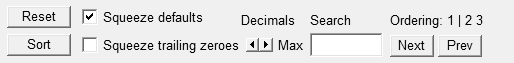GDX data browser fields and buttons |



|
|
Reset button A mouse click on the reset button restores the indices to their default display, and enables squeezing of default values. The sort order for all indices is reset to entry order. Holding down the Shift key while clicking the Reset button will erase the display preferences for all symbols found in the project file.
Sort button A mouse click on the sort button shows a window where one can select which index will be sorted by name or by entry order. The sort order for an index position is ignored when generating charts; charts always use the entry order of the unique elements.
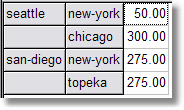 Entry order
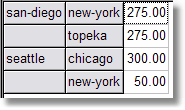 Alphabetical order
Squeeze defaults checkbox When enabled, default values for a variable or equation will not be displayed. When disabled, all available values will be displayed.
Squeeze trailing zeroes checkbox When enabled, trailing decimal zeroes will not be displayed.
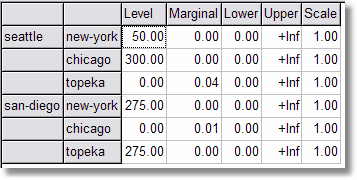 A variable without filtering for default values 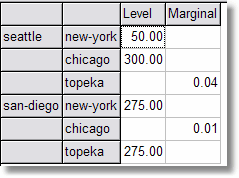 The same variable with filtering enabled
Decimals selector Using the mouse, one can select the number of decimals to be displayed. The default number of decimals can be set in File | Options | Charts/GDX.
Search field, Next and Prev |