Listing Window |



|
|
The listing window shows two panes; the left pane is the index of the listing file and the right pane the listing file itself.
The listing file viewer does not use the editor to display the listing file. The viewer used does not store the complete file in memory, it buffers a number of lines needed for the display. To allow for this file buffering, a listing file is opened as read-only and cannot be overwritten by other programs as long as it remains open. Close a file before executing a program that creates or modifies the file that is open. Note that the listing file is closed automatically when starting a GAMS model; other files are not.
The index pane is organized a tree, where similar elements are collected under a tree node. A tree node can be opened by clicking on the plus (+) symbol.
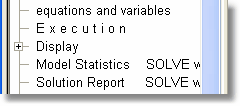 Index pane with Diplay node closed
After a click on the + symbol, the node opens showing multiple display entries:
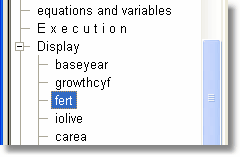 Display node open
A double click in the index pane allows for quick navigation in the listing file. For example, a double-click on 'fert' will position the listing file on the display for fert:
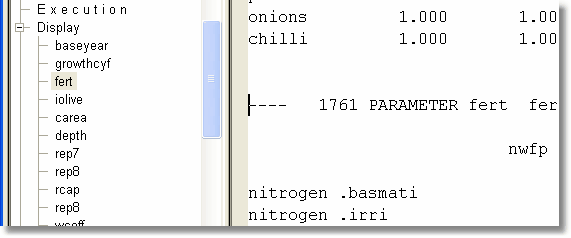 Listing file position after double-click
In the previous examples we used the tree view to position the cursor in the listing file. When moving the cursor in the listing window, the closest matching tree node will be selected.
|