Reference Window |



|
|
A reference file is created using the rf parameter when running the model.
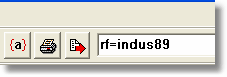 GAMSIDE main window
When the model is compiled, the reference file can be opened using the MainWindow: File Open, or by a double-click in the Process Window on the RefFile entry: 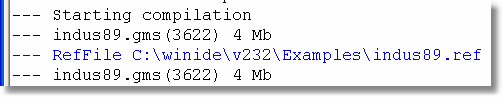 Process Window showing clickable entry for the reference file
The Reference viewer is a handy tool to navigate the source code of large GAMS models, especially when multiple files are involved. The window is organized in a number of tabs: 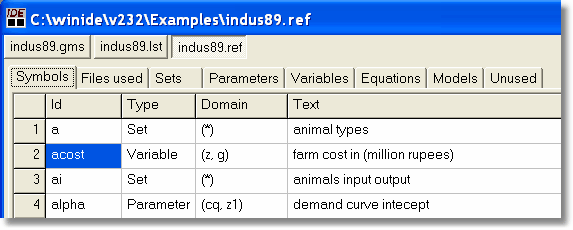 Refrence file viewer showing multiple tabs
Tabs in Reference file viewer Symbols Shows an alphabetical listing of all symbols used in the model. A double-click on the symbol identifier will position the cursor in the source file whre the sysmbol has been declared Files used Shows an alphabetical listing of all files including the full file path. Sets, Parameters, Variables, Equations and Models An alphabetical listing of symbols of the same type. A double-click in a cell of the grid will position the cursor in the corresponding file. The columns in the grid are: declared: Declaration of the symbol defined Defined using a data statement, assigned When the symbol appears on the left side of an assignment statement Ref Referenced in a statement Control When the set is used as a control set Impl-Asn Implicit assignment like a variable in a model Unused Alphabetical listing of all symbols that have been declared but are not used anywhere. A double click will position the cursor in the file where the symbol is declared.
|