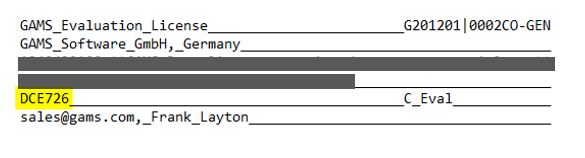Get your free GAMS trial license
Academic License
GAMS supports the teaching and application of optimization within academic institutions.We provide complimentary access to GAMS through our community and course licenses in order to offer professors and students the best options to teach and learn about optimization.
Evaluation License
Request a complimentary, time-limited, and fully featured GAMS license that enables you to evaluate and explore the different solvers from our portfolio before making a purchasing decision.