Architecture
Introduction
GAMS MIRO Server is a containerized application that provides a web interface that can be accessed by any modern web browser ("client") that supports communication via WebSockets. It consists of several components that run in Docker containers. They communicate with each other via Docker networks. The data is kept in Docker volumes.
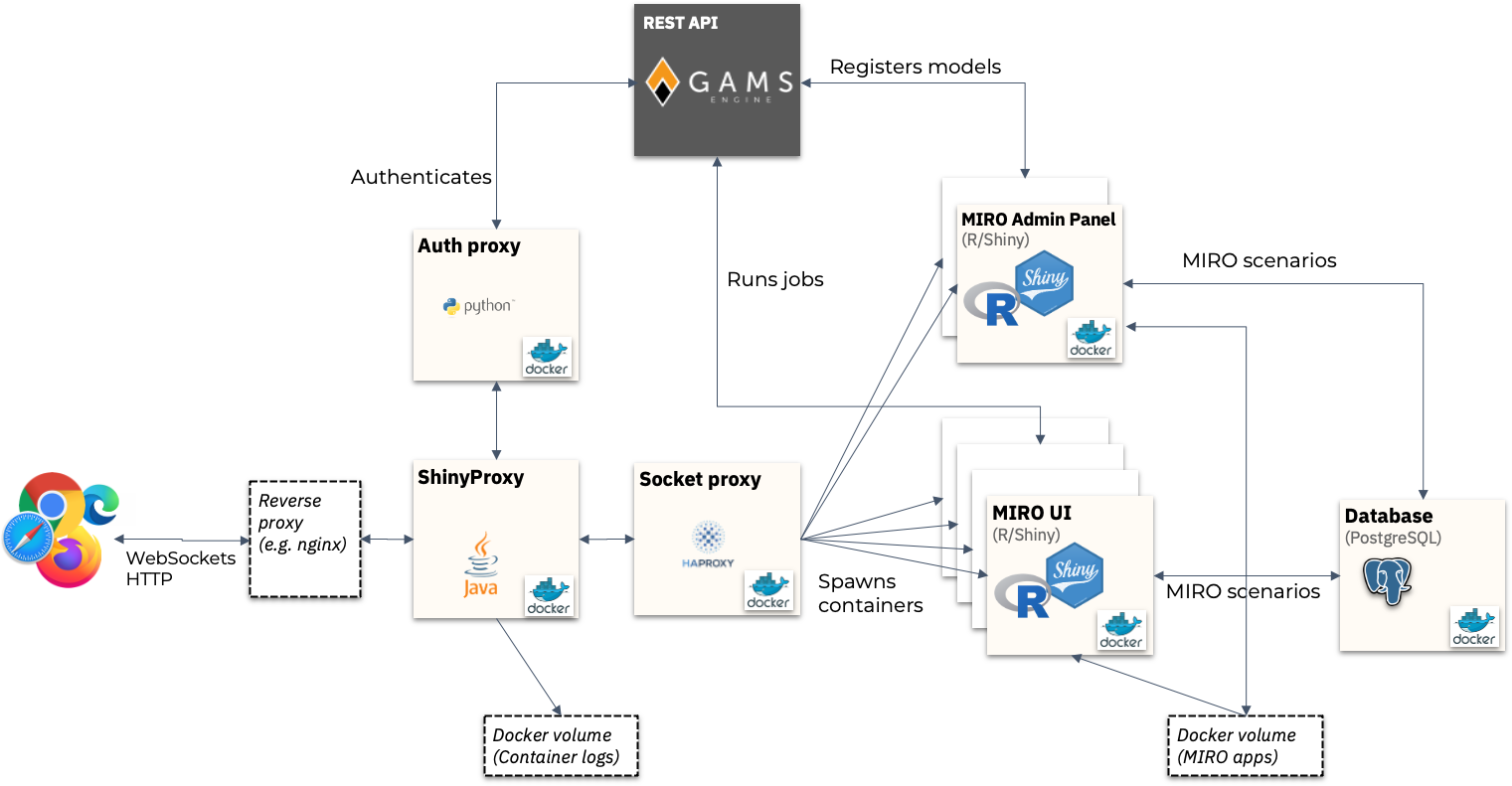
The above illustration shows all components. We will discuss these in detail below.
ShinyProxy
ShinyProxy is an
open source project developed to spawn Shiny applications
that run in Docker containers (in MIRO Server we use a
custom version
of this project). It provides an option to authenticate
users via a REST API (implemented in the Auth proxy
container described below).
A new Docker container is created for each user
requesting access to a MIRO application. All traffic
(HTTP/WebSocket) from these containers is then forwarded
to the client via ShinyProxy. This architecture results
in each MIRO session running in its own container.
Requests to the Docker API are proxied via the Socket
proxy. Logs (stdout/stderr) of containers spawned by
ShinyProxy are written to a Docker volume.
Auth proxy
The Auth proxy provides a REST API that is used by the ShinyProxy container to authenticate users. Authentication requests are then forwarded to the GAMS Engine REST API (user management is done in GAMS Engine). If the authentication is successful, the user groups are queried from GAMS Engine and returned to the ShinyProxy container.
This REST API can also be used for registering/updating MIRO applications or for uploading/downloading MIRO scenarios.
Socket proxy
The socket proxy is used to deny requests to any Docker API endpoints that ShinyProxy does not need access to (e.g. the volumes API). The socket proxy is only accessible from the ShinyProxy container (ensured by an internal Docker network).
MIRO Admin Panel
The MIRO Admin Panel container is accessible only to admins (ensured by ShinyProxy's authorization system). It can be used to register new MIRO apps as well as to update or remove existing ones. It has read/write access to a Docker volume to write app data as well as the database to store scenarios. It communicates with GAMS Engine to register/update/remove models.
MIRO UI
The MIRO UI container hosts the MIRO UI. App configuration is read from a Docker volume that the UI container has read-only access. All scenario data is stored in a PostgreSQL database. The MIRO UI container is based on R/Shiny and uses websockets to communicate with the client. Static resources (JS/CSS/images/...) are sent over HTTP. It communicates with GAMS Engine to run jobs and retrieve results.
Database
A PostgreSQL database is used to store MIRO scenario data. A new Postgres schema and a user with read/write access to this schema is created for each MIRO application. When a new MIRO UI container is created, the database credentials of this user are communicated with the container via environment variables. This means that if a MIRO UI container is compromised, only the data of this MIRO app can be accessed.
