Table of Contents
Writing a GUI (Graphical User Interface) for a GAMS application requires some serious programming, and therefore place a burden on the knowledge and time of the modeler. In this section we show how extremely simple user interfaces can be built using a few simple tools. The main purpose of these tools is to allow a developer quickly put an application together such that an end-user does not have to edit GAMS files. We assume the end-user runs a GAMS model from GAMS Studio.
The ASK utility can be used to get input from an end-user and the GDXViewer tool can be used to present end-results. Together these tools allow you to build a minimalist GUI without any programming.
- Note
- ASK is available on Windows only.
Usage
ask <options>
where the options are
T=stringwhere the
stringidentifies the type of input item to go after and can be
integer- when one wants an integer numberfloat- when one wants a real numberradiobutton- when one wants a radio button choicecombobox- when one wants a combo (drop down choice) boxchecklistbox- when one wants a check list boxfileopenbox- when one wants the name of a file to openfilesavebox- when one wants the name of a file to saveExample:
T=integer
M="string"where the
stringis the text to in the box.
Example:M="Enter a number"
O="filename"where the
filenameis the name of a file in which to place the results for subsequent inclusion into GAMS
Example:O="file.inc"
D="string 1|string 2..."where the "string 1|string 2|string 3|...|string n" gives the n strings to be associated with multiple choices when using checkbox, radiobutton, combobox, or checklistbox. The individual strings are separated by the delimiter "|"
Example:D="Small data set|Medium data set|Large data set"
E="number 1|number 2..."where the "number 1|number 2|number 3|...|number n" gives the n numbers to be returned to GAMS associated with the choices made when using checkbox, radiobutton, combobox, or checklistbox. The individual numbers are separated by the delimiter "|"
Example:E="1|2|3|4|5"
I="filepath"where
filepathgives the path in which to look for the file under the fileopenbox and filesavebox dialogues. If not specified this is the project directory
Example: I="C:\gams\mine"
F="filemask"where
filemaskgives the mask for acceptable files under the fileopenbox and filesavebox dialogues. If not specified this is ..
Example:I="*.gdx"
R="string"where the
stringgives a line of GAMS code to place in the include file.
This can contain a s parameter in which the information to return is substituted
Example: R="$include '%s'" or R="set i /1990*%s/;"
C="string"A title for the dialogue box being used
Example:C="Box to ask for a file"
L=numberwhere the
numbergives a lower bound on a numeric entry
Example:L=15
U=numberwhere the
numbergives an upper bound on a numeric entry
Example:U=15@"filename"
where
filenamegives the name of a file of input instructions containing the options above in this table
Example:@ask.opt
In addition a number by itself can be entered to put multiple entries into columns under the checkbox, radiobutton, combobox, or checklistbox entries.
Calling ASK utility from GAMS
The ASK utility is a simple tool to ask simple interactive questions to the end-user. For instance, if your model requires a scalar to be changed regularly, instead of letting the end-user change the .gms source file, it may be better to pop up a window, with a question text, where the required number can be entered. The ASK tool allows you to do this. As the ASK tool generates a standard GAMS include file, this file can then be used through a $include statement:
$call =ask T=integer M="Enter number of cities" o=n.inc
Scalar n 'number of cities' /
$include n.inc
/;
display n;
The $call statement will invoke the ASK tool. If ASK.EXE is not located in the GAMS system directory but placed somewhere else you may have to provide a path, as in:
$call =d:\util\ask T=integer M="Enter number of cities" o=n.inc
The parameter T=integer indicates we want to ask for an integer number (T means type). The parameter M="text" specifies the question text. Finally O=filename sets the name of the include file that ASK should create.
When we run this GAMS fragment from GAMS Studio, we will see:
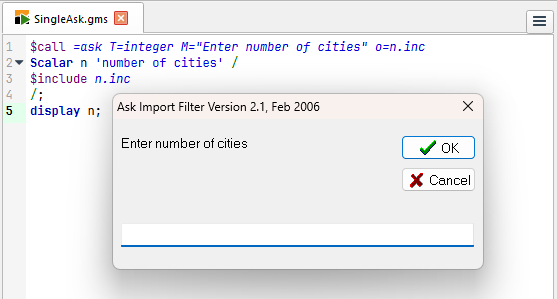
After enter a number and hitting the OK button GAMS will continue. The listing file will demonstrate clearly how the include file was formed:
2 Scalar n 'number of cities' /
INCLUDE C:\Users\user\Documents\GAMS\Studio\workspace\n.inc
4 * Ask Import Filter Version 2.1, Feb 2006
5 * Erwin Kalvelagen, GAMS Development Corp.
6 12
7 /;
8 display n;
Include File Summary
SEQ GLOBAL TYPE PARENT LOCAL FILENAME
1 1 INPUT 0 0 C:\Users\user\Documents\GAMS\Studio\workspace\SingleAsk.gms
2 1 CALL 1 1 =ask T=integer M="Enter number of cities" o=n.inc
3 3 INCLUDE 1 3 .C:\Users\user\Documents\GAMS\Studio\workspace\n.inc
In this case 12 was entered and the OK button was pressed. If the user pressed the CANCEL button, the listing file will show this:
2 Scalar n 'number of cities' / INCLUDE C:\Users\user\Documents\GAMS\Studio\workspace\n.inc 4 * Ask Import Filter Version 2.1, Feb 2006 5 * Erwin Kalvelagen, GAMS Development Corp. 6 * Cancel was pressed 7 /; 8 display n;
In case you want to limit the integer that the user is allowed to enter you can specify a lower and an upperbound as in:
$call =ask T=integer M="Give integer, between 0 and 5" L=0 U=5 O=n1.inc
Scalar n1 'an integer 0..5' /
$include n1.inc
/;
display n1;
This will only accept values between 0 and 5.
To allow the user to specify a floating point number, we can use T=float. An example is:
$call =ask T=float M="Give floating point number, no bounds" O=x.inc
Scalar x 'real' /
$include x.inc
/;
display x;
The floating point popup window can be told to make sure the number entered is within certain bounds, using the L=lowerbound and U=upperbound syntax:
$call =ask T=float M="Give floating point number, between 0 and 5" L=0 U=5.0 O=x1.inc
Scalar x1 'real' /
$include x1.inc
/;
display x1;
Up to now, the include file generated by ASK just contained a single number. ASK can generate more complicated include files. Consider the example:
* import a set
$call =ask T=integer M="Give year between 1990 and 2010." C="My Title" L=1990 U=2010 R="set i /1990*%s/;" O=i.inc
$include i.inc
display i;
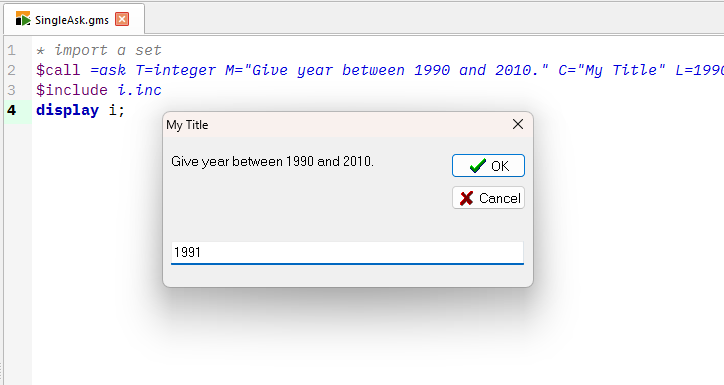
The parameters C="caption" and R="resultstring" are new. The caption is simple: it sets the name of the window. The result string is a string that is returned after ASK has substituted s for the result. I.e. if we enter 1991, then the result written to the include file is set i /1990*1991/;.
The listing file can be used to check the correct behavior:
1 * import a set
INCLUDE C:\Users\user\Documents\GAMS\Studio\workspace\i.inc
4 * Ask Import Filter Version 2.1, Feb 2006
5 * Erwin Kalvelagen, GAMS Development Corp.
6 set i /1990*1991/;
7 display i;
Include File Summary
SEQ GLOBAL TYPE PARENT LOCAL FILENAME
1 1 INPUT 0 0 C:\Users\user\Documents\GAMS\Studio\workspace\SingleAsk.gms
2 2 CALL 1 2 =ask T=integer M="Give year between 1990 and 2010." C="My Title" L=1990 U=2010 R="set i /1990*%s/;" O=i.inc
3 3 INCLUDE 1 3 .C:\Users\user\Documents\GAMS\Studio\workspace\i.inc
Radio Button
Radio buttons can be used through the parameter T=radiobuttons as in:
* import a number through radio buttons
$call =ask T=radiobuttons M="Choose single option" D="option 1|option 2|option 3|option 4|option 5" E="1|2|3|4|5" R="scalar n2 option /%s/;" o=n2.inc
$include n2.inc
display n2;
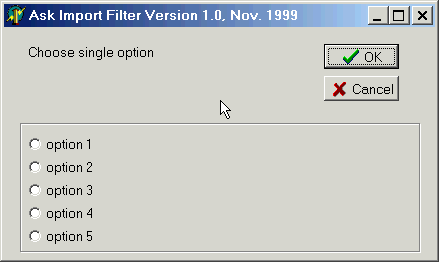
The parameter D="option 1|option 2|option 3|option 4|option 5" specifies the text of the options shown. The list E="1|2|3|4|5" gives the return (exit) strings when a certain option is chosen. I.e. if the second option os chosen in the list specified with the D parameter, then the second string in the E list is returned. The result is again substituted in the string specified in the R parameter if it exists.
In this example the command line became rather long and difficult to handle. In addition some Windows systems have restrictive maximum lengths for the command line. Therefore we offer the possibility to specify the command line arguments in a separate external text file. This text file is passed using
@filename
. Assume the file ask.opt looks like:
T=radiobuttons M=Choose single option D=option 1|option 2|option 3|option 4|option 5|option 6|option 7|option 8|option 9|option 10 E=1|2|3|4|5|6|7|8|9|10 2 R=scalar n3 option /%s/; O=n3.inc
Every command line parameter is specified on a separate line. Notice the strange option 2; this tells ASK to display the radio buttons in two columns. We can use this option file as follows:
* id, now 2 columns and using a parameter file
$call =ask @"ask.opt"
$include n3.inc
display n3;
The quotes around the filename are optional, and really only needed if the filename contains blanks.
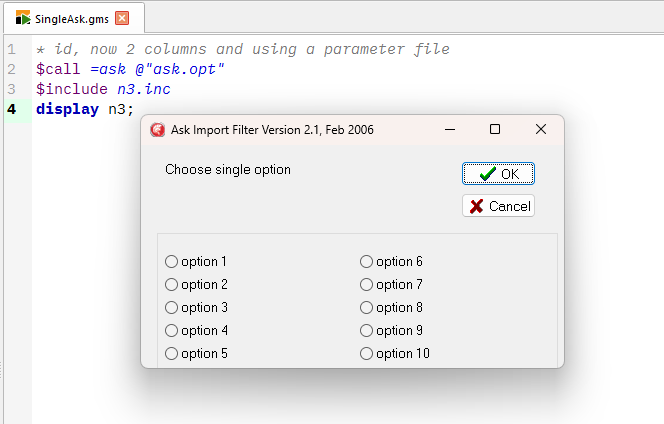
If you want to keep all the logic in one place, then one can use GAMS to generate the option file. It is noted that it is not possible to use the PUT facility for this. I.e.:
File f /asktest.opt/;
put f;
put 'T=checklistbox'/
'M=Choose multiple options'/
'D=option 1|option 2|option 3|option 4|option 5'/
'E=1|2|3|4|5'/
'R=%s checked list box choice'/
'O=k2.inc'/;
putClose;
$call =ask @asktest.opt
Set k2 /
$include k2.inc
/;
display k2;
is not correct: the $call is handled at compile time, before the PUT statement has done its work. However, one could use the following:
$onEcho > asktest.opt
T=checklistbox
M=Choose multiple options
D=option 1|option 2|option 3|option 4|option 5
E=1|2|3|4|5
R=%s checked list box choice
O=k2.inc
$offEcho
$call =ask @asktest.opt
Set k2 /
$include k2.inc
/;
display k2;
Combo Box
The next type is T=combobox which also allows a single selection:
* import a number through a combo box
$call =ask T=combobox M="Choose single option" D="option 1|option 2|option 3|option 4|option 5" E="1|2|3|4|5" R="scalar n4 option /%s/;" O=n4.inc
$include n4.inc
display n4;
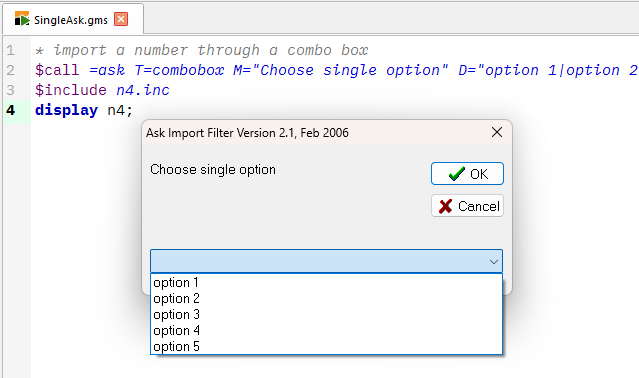
As an example consider the case where the model comes with three data sets: a small one, a medium sized one and a large data set. Each data set is stored in a separate include file: small.inc, medium.inc and large.inc. We want to ask the user which data set should be used and the correct include file should be used. This can be accomplished by:
$onEcho > ask.opt
T=combobox
M=choose data set
D=Small data set|Medium data set|Large data set
E=small.inc|medium.inc|large.inc
R=$include %s
O=dataset.inc
$offEcho
$call =ask @ask.opt
$include dataset.inc
In this case dataset.inc will contain a single line: another include statement, which is either $include small.inc, $include medium.inc or $include large.inc.
List and Checklist Box
In some cases it may be useful to be able to select multiple items from a list. This can be done with T=listbox:
* import a set through a listbox
$call =ask T=listbox M="Choose multiple options" D="option 1|option 2|option 3|option 4|option 5" E="1|2|3|4|5" R="%s list box choice" O=k.inc
Set k /
$include k.inc
/;
display k;
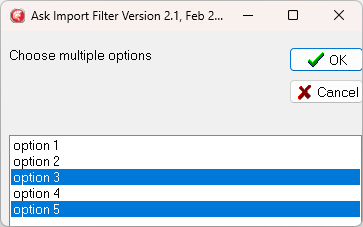
Selecting multiple entries involves holding down the CTRL key. Sometimes a convenient alternative is T=checklistbox :
* import a set through a checked listbox
$call =ask T=checklistbox M="Choose multiple options" D="option 1|option 2|option 3|option 4|option 5" E="1|2|3|4|5" R="%s 'checked list box choice'" O=k2.inc
Set k2 /
$include k2.inc
/;
display k2;
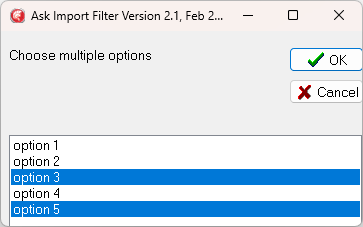
When we select options 1, 3 and 5, the following include file is generated:
* Ask Import Filter Version 2.1, Feb 2006
* Erwin Kalvelagen, GAMS Development Corp.
1 'checked list box choice'
3 'checked list box choice'
5 'checked list box choice'
which will populate the set k2 as follows:
1 * import a set through a checked listbox 3 set k2 / INCLUDE D:\GAMS PROJECTS\ASK\K2.INC 5 * Ask Import Filter Version 1.1, Aug. 2002 6 * Erwin Kalvelagen, GAMS Development Corp. 7 1 'checked list box choice' 8 3 'checked list box choice' 9 5 'checked list box choice' 10 /; 11 display k2; ---- 11 SET k2 1, 3, 5
The last type is the generic string type: T=string. This allows the user to enter any string, which is then copied to an include file as is.
File Open Dialog Box
The type T=fileopenbox will display a file open dialog box from which the user can select a file.
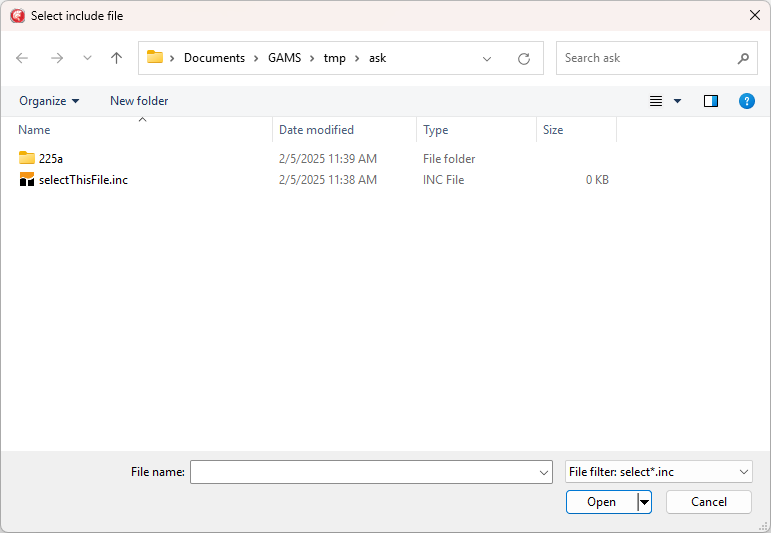
Related options are I=InitialDirectory and F=Filter. A complete example to ask for an include file could be:
$call =ask T=fileopenbox I="%system.fp%" F="select*.inc" o=fln.inc R="$include '%s'" C="Select include file"
$include fln.inc
This will open a file open dialog box with the starting directory being the GAMS project/working directory (this is also where GAMS looks for include files by default). Only files with mask SELECT*.INC are shown. The file FLN.INC will contain an include statement with the file the user has selected.
A related method would be:
$call =ask T=fileopenbox I="%system.fp%" F="select*.inc" o=fln.inc R="$setglobal incfile '%s'" C="Select include file"
$include fln.inc
$include %incfile%
where we use a $setglobal to set the macro incfile to contain the user-specified file name.
To let the user choose from a set of related GDX files, one could use something like:
$call =ask T=fileopenbox I="%system.fp%" F="myproject*.gdx" o=setgdxname.inc R="$setglobal gdxfile '%s'" C="Select GDX file"
$include setgdxname.inc
$gdxIn %gdxfile%
$load i
$load j
In case you want to ask for a filename of a file to be written, use the type T=filesavebox. E.g.:
$call =ask T=filesavebox I="%system.fp%" o=fln.inc R="$setglobal gdxfile '%s'" C="Specify gdx file"
$include fln.inc
Set i / a, b, c /;
execute_unload '%gdxfile%', i;
In case you want to ask for a directory, use the type T=selectdirectory. In this case the filter option F is ignored. E.g.:
$call =ask T=selectdirectory I="%system.fp%" o=fln.inc R="$setglobal myInputdir '%s'" C="Select directory"
$include fln.inc
$log Selected directory "%myInputdir%"